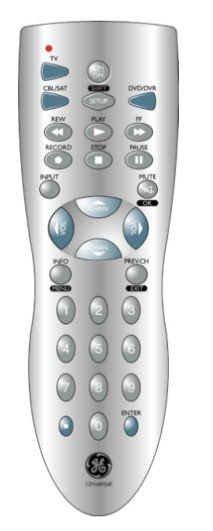A GE remote is a multifunctional remote control that may be used to control your satellite, cable, and DVD devices. All you have to do to program a device is sync your GE universal remote with it. Here we can see all the procedures to set up GE universal remote codes. The benefit of using a universal remote control is that it can operate multiple devices at once, including your TV, DVD player, cable box, and satellite.
How to Program Ge Universal Remote Codes
| ABEX | 0185 |
| ACME | 0008, 0050 |
| ADA | 0020 |
| ADC | 0002, 0006 |
| ADMIRAL | 0020, 0226, 0001 |
| ADVENT | 0176, 0922 |
| ADVENTURA | 0174 |
| AIKO | 0058 |
| AIWA | 0195, 0196, 0227, 0269 |
| ALLERON | 0051 |
A flexible tool, the GE universal remote codes control can be used to control several electronic gadgets. You will require the relevant code for your device to program the universal remote control. The GE Remote Control Codebook, which can be purchased locally or online, contains codes. Once you obtain your device’s code, adhere to the following guidelines:
- Until the “TV” button blinks twice, press and hold the “Setup” button on the remote control.
- To program your remote, enter the code from the code finder. When you enter the code successfully, the red light will blink twice more.
- To test your code, press the “Power” button. If it doesn’t, try again with a new code in stages 1-3 until you find one that does.
- You can configure your universal remote code controller to control practically any electronic equipment in your home by following these easy instructions.
Entering the Codes, Direct method
- Locate the model number on the label after removing the battery cover and batteries from the battery compartment.
- Turn the device (TV, DVD player, DVR, etc.) you want to pair with the remote “ON” manually.
- When the indicator light turns “RED,” hold down the “Setup” button for a short period. Select the button for the coordinating device, such as “TV,” “DVD,” or “AUX.”
- Put in the code (It can be either 3 digits or 4 digits). The red indicator light will become “OFF” if the code entered is accurate.
- Click the “POWER” button. You’ve successfully added that device to the remote control if the device displays “OFF.”
Brand code Search Technique
- Turn on the device you want to use or possess. A TV, DVD, VCR, cable set-top box, or other home entertainment system could be the item.
- Check the remote’s instruction booklet for the “Brand Code”or refer to the list of brand codes provided below.
- To program a device, press the device button on the remote. For instance, if you’re going to program your TV, press the “TV” button. Press and hold the button if a light comes on and stays on.
- Keep holding down the “Power” The warning light will come on. Release both the device button and the “Power”button. The device button light should stay on if everything is done correctly.
- Enter the brand’s code, which may be a three- or four-digit number. It ought to still be lit.
- After that, keep pressing the “Power”button while waiting for the gadget to shut off. When you press Power, the gadget shuts off if the code entered was accurate.
To save the code, hit “Stop” after releasing “Power.”